
In today’s digitally connected world, ensuring your website can compete in the bustling online marketplace is crucial. here is where Technical SEO comes in and is the backbone Of successful websites.
Technical SEO is the foundation of any thriving website. While content and keywords play essential roles, technical aspects determine how search engines perceive and rank your site.
Understanding Technical SEO
Understanding Technical SEO is crucial in optimizing a website’s infrastructure to enhance its visibility and performance on search engines.
It involves ensuring that search engines can easily crawl and index your site, which is achieved through optimizing the website’s code, site structure, and other technical elements.
This includes improving page speed, implementing a mobile-friendly design, securing the site with HTTPS, and structuring URLs effectively.
Technical SEO is the foundation that supports other SEO strategies, ensuring that a website is appealing to users and easily accessible and understandable by search engines.
Unlike on-page SEO, which focuses on optimizing content and HTML tags, or off-page SEO, which centers on external factors like backlinks, Technical SEO is concerned with a website’s internal workings.
The Importance of Technical SEO
The Importance of Technical SEO
Technical SEO is a critical component of any successful online strategy. It serves as the backbone that supports a website’s visibility and performance in search engine results. It encompasses various elements that ensure search engines can effectively crawl, index, and rank a site, ultimately impacting its ability to attract organic traffic.
Enhancing Crawlability and Indexing
One of the primary reasons technical SEO is essential is that it directly affects how search engines interact with your website. Search engines may struggle to crawl and index their pages if a site has technical issues, such as broken links or poor URL structures.
Regular technical audits are recommended to identify and resolve these issues, ensuring that search engines can access all relevant content without hindrance.
Improving User Experience
Technical SEO also plays a significant role in enhancing user experience. Factors such as site speed and mobile-friendliness are crucial; research indicates that a slow-loading page can lead to high bounce rates, with users expecting pages to load within three seconds.
A well-optimized site not only retains visitors but also encourages them to engage with the content, which can lead to higher conversion rates.
Supporting On-Page and Off-Page SEO
While on-page SEO focuses on content and keywords, and off-page SEO involves external factors like backlinks, technical SEO serves as the foundation that supports both.
Even the best content may fail to rank effectively without a solid technical framework. This interconnectedness highlights the importance of having SEO professionals, developers, and designers collaborate to ensure that all aspects of SEO are aligned.
Website Structure and Navigation
Website structure and navigation are fundamental to user experience and search engine optimization.
A well-organized website structure ensures that users and search engines can easily find and understand the content on your site.
This involves arranging content in a logical hierarchy, where subcategories and individual pages support main categories.
Such a structure helps users navigate your site more intuitively and makes it easier for search engines to crawl and index your pages.
Good navigation reduces the bounce rate by keeping users engaged and guiding them toward relevant content or calls to action.
Essential components of effective navigation include a clear menu, internal links that connect related content, and a sitemap that provides a comprehensive overview of the site’s structure.
Additionally, using breadcrumb trails can facilitate the user’s ability to backtrack or move to higher categories.
URL Structure
What Is URL Structure? How Does it Help With Technical SEO
URL structure refers to the format and organization of URLs on your website. A well-structured URL provides search engines and users valuable information about the webpage’s content.
Your website’s architecture plays a crucial role in search engine optimization, and the URL structure lies at the heart of this architecture.
It’s more than just an address that takes users to a specific webpage; it’s a powerful tool that, when optimized, can enhance your website’s visibility and user experience.
It is not just about aesthetics but also about functionality, making navigation and indexing easier.
A clean, descriptive URL structure helps search engines understand the content of a page.
Avoid using long, complex URLs with unnecessary parameters. Instead, use keywords that accurately reflect the page’s content.
Breadcrumbs In Technical SEO
Breadcrumbs are a navigational aid used in websites to enhance user experience by showing users their current location within the site’s hierarchy and providing easy access to previous sections.
Typically displayed as a horizontal text link path at the top of a page, breadcrumbs allow users to quickly backtrack to higher-level pages without relying on the back button.
This helps improve site usability, especially in websites with a deep structure, by reducing the number of actions a user must take to return to a previous section.
From an SEO perspective, breadcrumbs help search engines understand the structure of a website.
They provide a contextual trail that indicates how different pages relate to each other, which can enhance the crawling and indexing process.
This, in turn, can contribute to better site organization in search results, potentially improving click-through rates.
Implementing breadcrumbs effectively ensures they reflect the site’s hierarchy accurately and are consistently styled and placed across all relevant pages, providing a seamless and intuitive navigational experience for users.
Site Speed Optimization
ite speed optimization is a crucial aspect of both user experience and search engine optimization.
Fast-loading websites provide a smoother experience for users, reducing the likelihood of visitors bouncing due to long wait times.
Search engines like Google consider site speed a ranking factor, meaning faster sites are more likely to rank higher in search results.
Several techniques can be employed to enhance site speed.
Minifying transparent images in CSS, JavaScript, and HTML files can help reduce their size by removing unnecessary characters, such as spaces and comments.
Enabling compression through methods like Gzip further decreases the size of web files, speeding up their transfer to users’ browsers.
Optimizing images is another vital step. Using the appropriate file format, such as JPEG for photographs and PNG for transparent images, and compressing them to reduce file size without compromising quality can significantly improve load times.
Leveraging browser caching allows returning visitors to load pages faster by storing some resources in their browsers, eliminating the need to re-download them.
Content Delivery Network (CDN) can dramatically improve site speed by distributing copies of your site’s files across geographically dispersed servers.
This ensures that users load content from the server closest to them, reducing latency and speeding up page loading times.
Focusing on these optimization strategies, you can enhance your site’s performance, improve user satisfaction, and boost your search engine rankings.
Mobile Friendliness & Technical SEO
Mobile friendliness is essential in today’s digital landscape, where a significant portion of web traffic comes from mobile devices.
Ensuring your website is optimized for mobile users is a best practice for enhancing user experience.
Mobile-friendliness is a critical factor in search engine rankings due to Google’s mobile-first indexing approach.
This means Google primarily uses the mobile version of a site’s content for indexing and ranking.
Responsive design is a cornerstone of mobile friendliness. It allows your website to adapt to different screen sizes and orientations.
This ensures your content is accessible and aesthetically pleasing on smartphones, tablets, and desktops.
Navigation should be simplified, with menus that are easy to tap and links spaced adequately to avoid accidental clicks.
Additionally, optimizing for mobile involves Reducing page load times on mobile networks, which can be slower than wired connections.
Techniques such as minifying code, compressing images, and leveraging browser caching are essential for mobile users on slower networks.
Touch-friendly design elements are also crucial. Buttons and links should be large enough to be easily tapped without zooming in.
Another key practice is to avoid intrusive interstitials and pop-ups that can obstruct the view on small screens. These can frustrate users and lead to higher bounce rates.
Overall, prioritizing mobile friendliness helps ensure your website provides a positive user experience across all devices, encouraging users to stay longer, engage more, and return frequently.
This improves user satisfaction and enhances your site’s visibility and performance in search engine rankings.
Responsive Design
Responsive Design is a fundamental approach in web development that ensures websites adapt smoothly across different devices and screen sizes, from mobile phones to desktop computers.
This design methodology employs flexible grids, fluid layouts, and media queries to provide an optimal viewing experience, regardless of the device used to access the site.
Prioritizing user experience and accessibility, responsive design not only enhances usability but also contributes to improved SEO performance.
As the number of devices and screen sizes continues to grow, responsive design remains crucial for delivering consistent and compelling digital experiences.
Avoid Pop-ups
Avoiding Pop-ups is crucial for enhancing user experience and maintaining a website’s accessibility.
While pop-ups can effectively capture user information or promote special offers, they can also interrupt the browsing experience and lead to frustration.
Alternative methods, such as embedded forms, call-to-action buttons, or banners that provide the same information without being intrusive, are crucial to avoid negative impacts.
Additionally, ensuring that any essential pop-ups are designed to be easily dismissible and appear at appropriate times can help minimize disruption.
Ultimately, a website that limits or avoids pop-ups is more likely to keep users engaged and satisfied, improving overall retention and conversion rates.
XML Sitemaps and Robots.txt

XML Sitemaps and Robots.txt are essential tools in technical SEO and website management. Both play crucial roles in how search engines interact with and index a website’s content, ultimately impacting the site’s visibility and performance in search engine results pages (SERPs).
XML Sitemaps serve as a roadmap for search engines, detailing a website’s structure and providing information about its pages.
Sitemaps list URLs and inform search engines of the pages available for crawling, their last modification dates, their priority, and how often they are updated.
This helps ensure that all necessary pages on a website are discovered and indexed efficiently. It’s particularly beneficial for large sites with numerous pages, new websites with minimal inbound links, and sites with dynamic content or complex navigation structures.
On the other hand, Robots.txt is a text file placed in a website’s root directory that provides instructions to search engine crawlers about which parts of the site should or should not be crawled.
While it doesn’t enforce these rules, reputable search engines like Google, Bing, and Yahoo respect these instructions. These instructions help manage crawler traffic, protect sensitive information, and prevent search engines from indexing duplicate or low-value pages.
Secure Sockets Layer (SSL)
Secure Sockets Layer (SSL) is a foundational technology in online security, designed to create an encrypted link between a web server and a browser.
This link ensures that all data transmitted between the server and browser remains private and integral.
When a website is secured with SSL, a padlock icon appears next to the website’s URL in the browser’s address bar, and the URL itself begins with “https” instead of “http,” indicating a secure connection.
SSL plays a critical role in protecting sensitive information such as credit card numbers, login credentials, and personal data from being intercepted by malicious parties.
This is particularly important in today’s digital landscape, where cyber threats are increasingly sophisticated and pervasive. By encrypting data in transit, SSL helps prevent unauthorized access and ensures that any data exchanged is not tampered with.
Beyond security, SSL is also essential for building trust with website visitors.
Users are more likely to trust and engage with visibly secure websites, which can lead to increased conversions and customer loyalty.
Additionally, search engines like Google have made SSL a ranking factor in their algorithms, meaning that secure websites may rank higher in search results compared to non-secure sites.
How Are Canonical Tags Important to Technical SEO?
Canonical tags are an essential tool in SEO (Search Engine Optimization) that helps webmasters avoid issues related to duplicate content.
A canonical tag, or “rel=canonical,” is a snippet of HTML code specifying a webpage’s preferred or “canonical” version when multiple pages have similar or identical content.
When search engines like Google crawl your website, they encounter pages with the same or similar content.
This can occur for various reasons, such as different URLs due to session IDs, dynamic parameters, or content syndication.
Without proper guidance, search engines might index multiple versions of these pages, diluting the visibility and ranking of the main content and leading to potential SEO penalties.
By implementing canonical tags, you instruct search engines which version of a page should be considered the authoritative one.
For instance, if you have several pages with similar content but want to consolidate their ranking signals to a single page, the canonical tag will point to the URL you want to be treated as the primary source.
This practice helps avoid search engine penalties due to duplicate content and ensures that link equity is directed toward the main page.
It streamlines the crawling and indexing process, allowing search engines to focus on the most valuable content, improving overall site performance and SEO health.
Structured Data and Schema Markup
Structured data and schema markup are integral components of modern SEO practices, enhancing the way search engines understand and present web content.
Using structured data, webmasters can directly communicate specific details about their website’s content to search engines, enabling them to display richer and more informative search results.
Structured data refers to a standardized format for providing information about a page and classifying the page content.
It allows search engines to understand the webpage’s content beyond the basic textual and visual elements.
Schema markup is a form of structured data that uses a specific vocabulary called Schema.org. It is a collaborative effort by major search engines like Google, Bing, and Yahoo to ensure a uniform format across the web.
Webmasters can tag their content with specific elements such as reviews, events, products, recipes, and more by implementing schema markup.
This additional context helps search engines display enhanced search results, known as rich snippets, including images, star ratings, prices, or event dates.
These rich snippets can significantly improve click-through rates by giving users a more detailed preview of the page content directly in the search results.
In addition to improving visibility, structured data can help optimize voice search, where users ask voice assistants questions.
The structured data provides the necessary context to ensure accurate and relevant answers.
Structured data, or schema markup, helps search engines understand your website’s content.
Implementing structured data can enhance your site’s appearance in search results with rich snippets, increasing click-through rates.
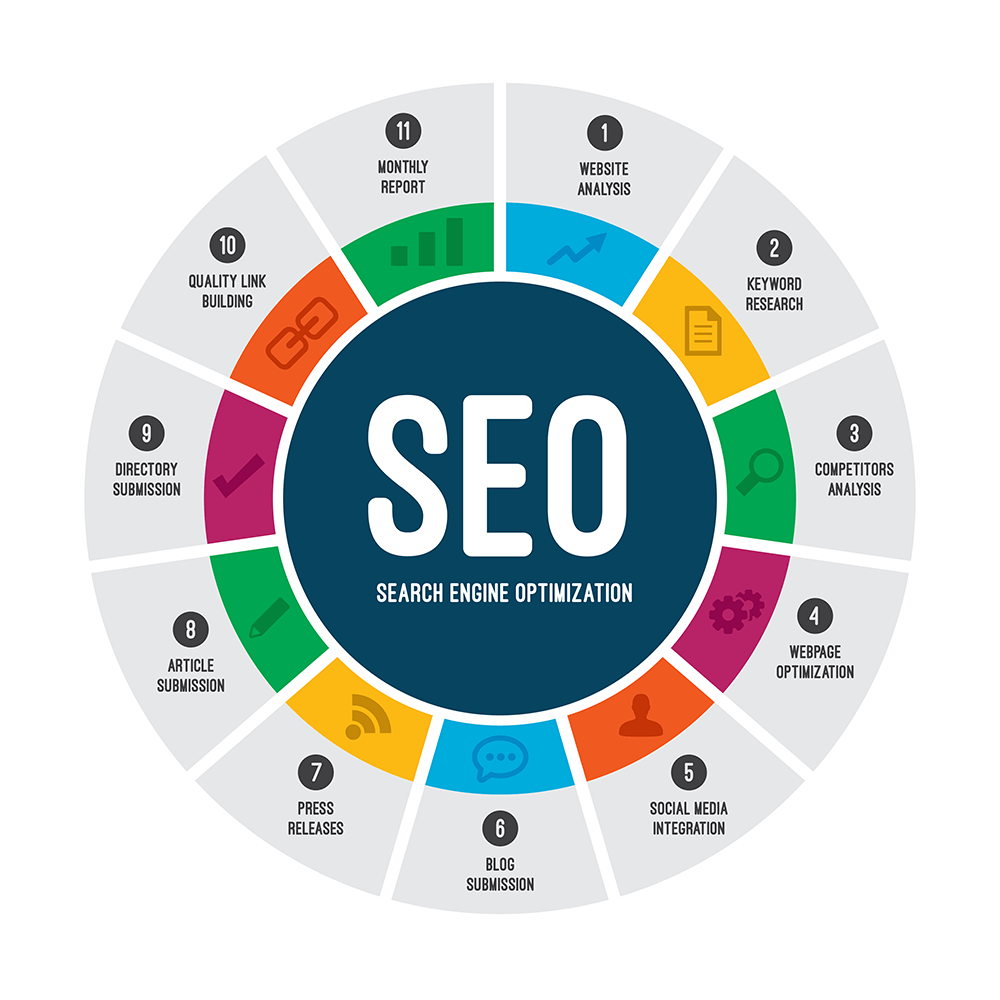
Internal Linking & External
Internal and external linking are critical aspects of SEO and website user experience.
Importance Of Technical SEO & Internal Linking
Internal linking involves linking one website page to another within the same site. This helps distribute page authority and allows users to navigate the site more easily.
Internal linking also helps search engines understand your website’s structure and index your pages more effectively. Proper internal linking can enhance user engagement by guiding visitors to related content and increasing the time they spend on your site.
Importance Of Technical SEO & External Linking,
External linking, on the other hand, involves linking from your website to other websites. This practice can establish your site’s credibility and provide users with additional resources, enhancing the overall value of your content.
By linking to reputable and relevant external sites, you can improve your site’s SEO and demonstrate to search engines that your content is well-researched and connected to broader topics.
Internal and external linking are essential to creating a robust SEO framework.
While internal links help build a cohesive website structure and improve user experience, external links provide additional context and authority to your content, benefiting users and search engines.
404 Pages and Redirects
Custom 404 pages and 301 redirects are crucial website management components, contributing to user experience and SEO effectiveness.
Custom 404 Page
A custom 404 page is a web page that appears when a user tries to access a non-existent or broken link on your website.
A custom 404 page can provide a more user-friendly and informative experience instead of displaying a generic, often confusing message.
It typically includes a message explaining that the page cannot be found, a search bar, and links to popular or essential pages on your site.
A well-designed 404 page helps keep users engaged with your website by guiding them back to valuable content rather than leaving them frustrated and likely to go.
301 redirect
301 redirect is a permanent redirect from one URL to another. This is used when a webpage has been moved to a different location or when URLs have been consolidated to prevent duplicate content.
Implementing a 301 redirect ensures that users and search engines are automatically sent to the correct page, preserving the SEO value of the original page and improving the user experience by reducing confusion and broken links.
Page Loading Speed Is Crucial For Technical SEO
Page loading speed is a critical factor that influences both the user experience and search engine optimization of a website.
Fast-loading pages are essential for keeping users engaged. Visitors waiting too long to load a site are likelier to abandon it.
A delay of even a few seconds can significantly impact bounce and conversion rates, leading to lost revenue and diminished user satisfaction.
Page loading speed affects user behavior and is also a ranking factor for search engines like Google.
Websites that load quickly are more likely to rank higher in search results, as search engines prioritize delivering the best possible user experience.
To improve page loading speed, webmasters should optimize images, enable browser caching, minimize the use of heavy scripts, and utilize content delivery networks (CDNs) to reduce server load times.
Ultimately, ensuring that a website loads quickly is crucial to maintaining a competitive edge in the digital landscape.
By optimizing page speed, businesses can enhance user engagement, boost their SEO performance, and provide a seamless browsing experience for all visitors.
How Is Optimizing Images Crucial To Technical SEO?
Optimizing images is crucial for improving website performance, reducing load times, and enhancing user experience. Here’s a detailed guide on optimizing images using various tools and techniques.
1. Understanding Image Compression
Lossy vs. Lossless Compression:
- Lossy Compression reduces file size by removing some data, which may result in a slight loss of quality. This is often unnoticeable to users and can significantly reduce file sizes.
- Lossless Compression reduces file size without losing quality, preserving the original image data.
2. Choosing the Right File Format
Selecting the appropriate file format is essential for optimization:
- JPEG: Best for photographs or images with many colors.
- PNG: Ideal for images requiring transparency or with fewer colors.
- GIF: Suitable for simple animations, but consider using video formats for better compression.
3. Tools for Image Optimization
Several online tools can help compress and optimize images efficiently:
- TinyPNG: Compresses WebP, PNG, and JPEG images intelligently, allowing up to 20 images of 5 MB each to be uploaded simultaneously. It’s tailored for website owners and developers to ensure optimal performance.
- ShortPixel: Offers smart optimization services, ensuring images are delivered at the smallest possible size without compromising quality. It also provides a plugin for adaptive image scaling and optimization.
- Squoosh: A privacy-focused tool that performs all optimizations locally on your device, ensuring images never leave your device.
- Compressor.io: Provides both lossy and lossless compression for JPEG and PNG images, allowing for significant size reduction while maintaining quality.
4. Advanced Techniques
- Content Delivery Networks (CDNs): Using a CDN can enhance image delivery by serving images from a server closest to the user, reducing load times and improving user experience.
- ImageKit.io: Offers real-time optimization capabilities, automatically compressing images to balance visual quality and size.
5. Best Practices
- Avoid Extreme Compression: It is crucial to strike a balance between file size and quality. Excessive compression can degrade visual quality and negatively impact user experience.
- Optimize for Web Performance: Use tools like PageSpeed Insights to analyze and optimize images for web performance, considering factors like image format, quality settings, and resolution.
Lazy Loading
Lazy loading is a technique for deferring the loading of non-essential resources, such as images, until they are needed. This approach helps improve website performance by reducing the initial load time and conserving bandwidth.
How It Works
- Viewport Loading: Images are loaded only when they enter the viewport, meaning they become visible to the user as they scroll down the page.
- User Interaction: Lazy loading typically occurs during user interactions like scrolling or navigation, which helps shorten the Critical Rendering Path and improve page load times.
Benefits
- Performance Boost: Lazy loading reduces the initial page payload by loading images only when necessary, allowing browsers to render pages faster.
- Bandwidth Savings: It conserves bandwidth by not loading images that users may never see, which is particularly beneficial for mobile users and those on limited data plans.
- Cost Efficiency: Reduces server costs and data transfer charges, especially if using a CDN that charges based on data usage.
Implementation
- HTML Attribute: Use the
loading="lazy"attribute on<img>elements to enable lazy loading in supported browsers . - JavaScript Libraries: For browsers that do not support native lazy loading, JavaScript libraries can be used to implement this feature.

FAQs
What is Technical SEO?
Technical SEO involves optimizing your website’s infrastructure to help search engines crawl and index your content effectively. It focuses on a website’s internal workings, ensuring it meets search engine criteria for accessibility, speed, and user experience.
Why is Technical SEO important?
Technical SEO is crucial because it ensures that your content is easily accessible and understood by search engines. Without a solid technical foundation, even the best content might remain hidden, affecting your website’s visibility and rankings.
How can I improve my website’s loading speed?
You can improve your website’s loading speed by minifying resources, enabling compression, optimizing images, and implementing lazy loading. These techniques reduce file sizes and improve loading times, enhancing user experience and search engine rankings.
What is a canonical tag?
A canonical tag is an HTML element that helps prevent duplicate content issues by telling search engines which page version is preferred. When similar or duplicate content exists, it points to the original version of the page.
What are the key components of technical SEO?
Key components include:
- Site speed: Faster loading times improve user experience and rankings.
- Mobile-friendliness: Ensures the site is accessible on mobile devices.
- XML sitemaps: Helps search engines understand the site structure.
- Robots.txt: Directs search engines on which pages to crawl or ignore.
Why is mobile-friendliness important for SEO?
Mobile-friendliness is essential for SEO because more users access the internet via mobile devices. Google uses mobile-first indexing, meaning it primarily uses the mobile version of a site for ranking and indexing. A mobile-friendly website ensures a seamless experience for users on all devices.
What is an XML sitemap, and why is it important?
An XML sitemap is a file that lists all the pages on your website, helping search engines discover and index your content. It is important because it ensures search engines can find all relevant pages on your site, improving your website’s visibility and rankings.
How often should I perform technical SEO audits?
Regular technical SEO audits are recommended, ideally every few months or after significant website changes. These audits help identify and resolve issues that could affect your site’s performance and search engine rankings.
What is structured data, and how does it relate to technical SEO?
Structured data is a standardized format for providing information about a page and classifying its content. Implementing structured data helps search engines understand your content better, which can enhance search visibility through rich snippets.
What is the role of a sitemap in technical SEO?
A sitemap is a file that lists all the pages on your website, helping search engines understand its structure. Submitting a sitemap to search engines can improve your pages’ chance of crawling and indexing.
Conclusion On Technical SEO
Technical SEO is the backbone of any successful website. It ensures your site is accessible, secure, and optimized for search engines, providing a solid foundation for your online presence.
Focusing on your website’s technical aspects can improve user experience, increase search engine rankings, and drive more traffic.
Focusing on elements such as site speed, mobile friendliness, and proper indexing can significantly improve businesses’ visibility in search results.
It involves enhancing a site’s backend structure and foundation to ensure that search engines can easily crawl, index, and rank content effectively.
Focusing on elements such as site speed, mobile friendliness, and proper indexing can significantly improve businesses’ visibility in search results.
Implementing best practices in technical SEO boosts search engine rankings and enhances user experience.
A well-optimized site leads to faster load times and smoother navigation, which can reduce bounce rates and increase user engagement.
Moreover, understanding and utilizing relevant keywords throughout the site is essential for aligning content with user search intent, ultimately driving more organic traffic.
In conclusion, prioritizing technical SEO is crucial for any website aiming to succeed in a competitive online environment.
Ensuring that your site is technically sound lays the groundwork for effective SEO strategies that can lead to sustained growth and visibility in search engine results.
For much more on Technical SEO Wealthy Affiliate can significantly enhance your efforts by providing comprehensive training and resources tailored for both beginners and experienced marketers.
The platform offers step-by-step courses that cover essential SEO techniques, including keyword research, on-page optimization, and content creation strategies designed to improve search engine rankings.
Wealthy Affiliate also features tools for building and managing websites, ensuring they are optimized for search engines right from the start. With a supportive community and access to expert advice.
You can continuously refine your SEO skills and stay updated on best practices, ultimately driving more organic traffic to your affiliate sites.
- After reading the article on technical SEO, what specific technical aspect do you believe will have the most significant impact on your website’s performance, and why?
- How do you plan to implement the technical SEO strategies discussed in the article to enhance your site’s visibility and user experience?
We’d love to hear your thoughts! Please leave your answers to the questions above in the comments below. Your insights and experiences can help foster a great discussion and provide valuable perspectives for everyone in our community!

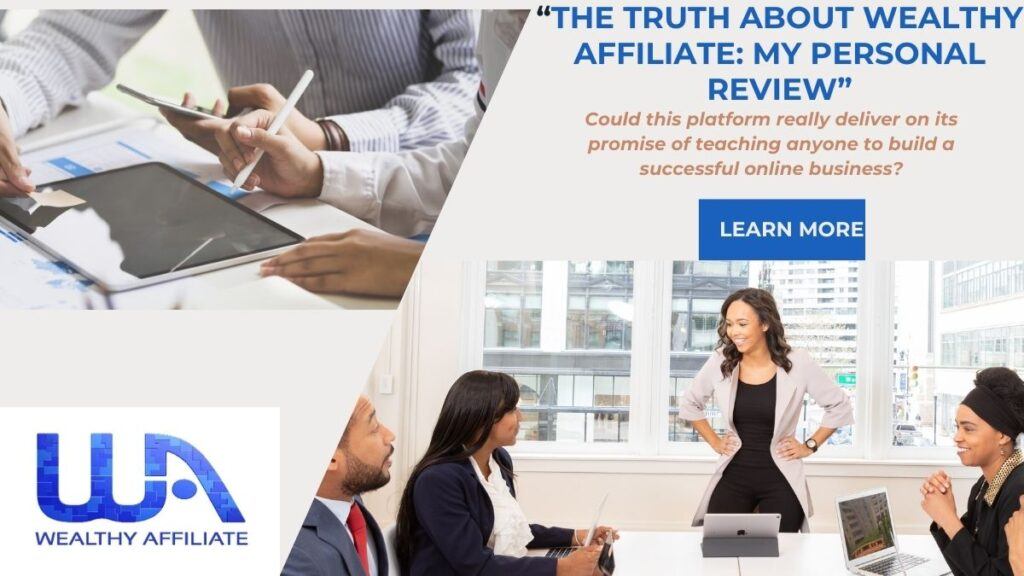
Your insight into technical SEO highlights its pivotal role in a successful website strategy. It’s clear that while content and keywords are essential, the technical foundation—like site speed, mobile-friendliness, and structured data—ensures that search engines can efficiently crawl, index, and rank a site. Your points on improving crawlability, enhancing user experience, and optimizing elements such as URL structure and image compression underscore how these technical aspects support and amplify other SEO efforts. Prioritizing technical SEO not only boosts search rankings but also creates a smoother, more engaging user experience.
Thank you for your thoughtful feedback! I’m glad my insights on technical SEO resonated with you. Balancing these technical elements is indeed crucial for both search engine visibility and a great user experience.
Earl, this is a great resource too. You explained breadcrumbs beautifully. You are a tech guy and so can offer help instantly. Do you take on website building apart from WA? If so, what’s your exact expertise. Back end? Front end? Or are you a rare creature that offers both?
Thank you for the compliment! Yes, I do offer website building services beyond Wealthy Affiliate, covering both front-end and back-end development. I’m happy to help with any web projects you have in mind.
Hello Earl,
This post does an excellent job of breaking down the complexities of Technical SEO in a way that is both informative and easy to understand. It really highlights how crucial a solid technical foundation is for any SEO strategy. I found the explanation of how Technical SEO supports both on-page and off-page efforts particularly insightful.
It is a great reminder that even the best content will not perform well if the technical aspects are neglected. The tips on provided are spot-on—definitely something every website owner should pay attention to!
Thanks for sharing such valuable information!
You’re certainly right about that; thanks for your insightful comments and feedback.